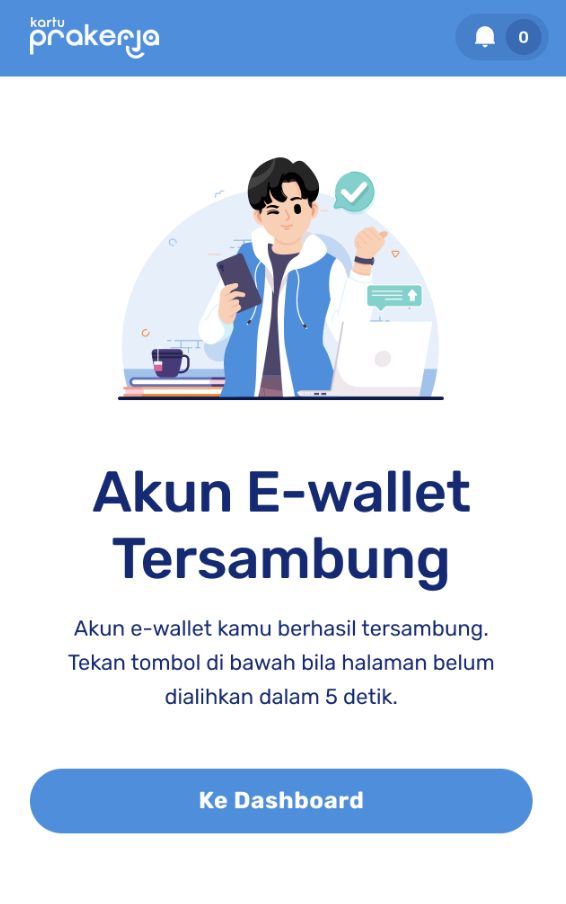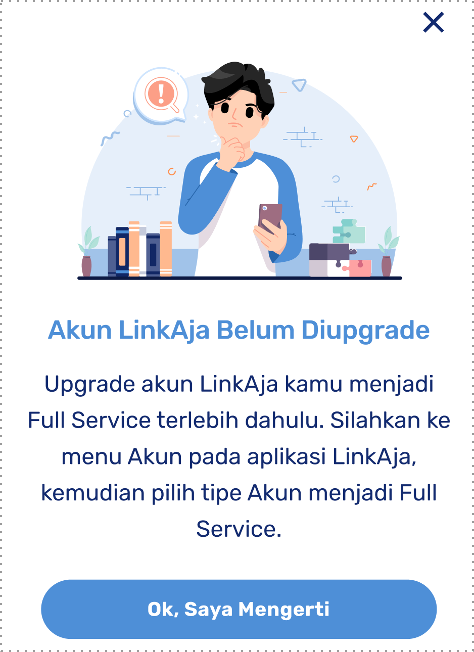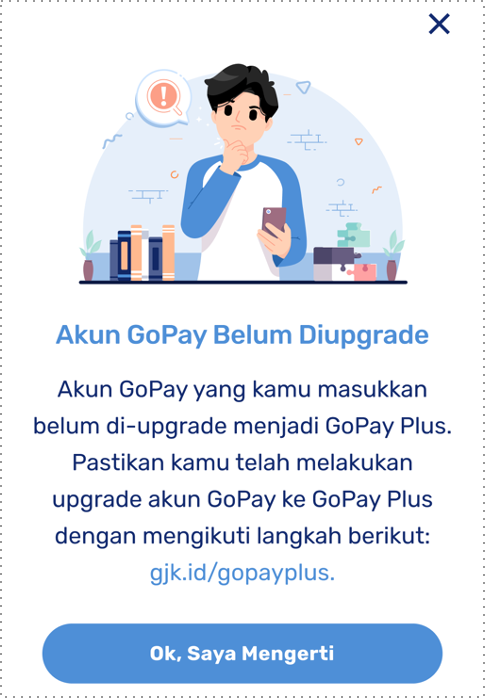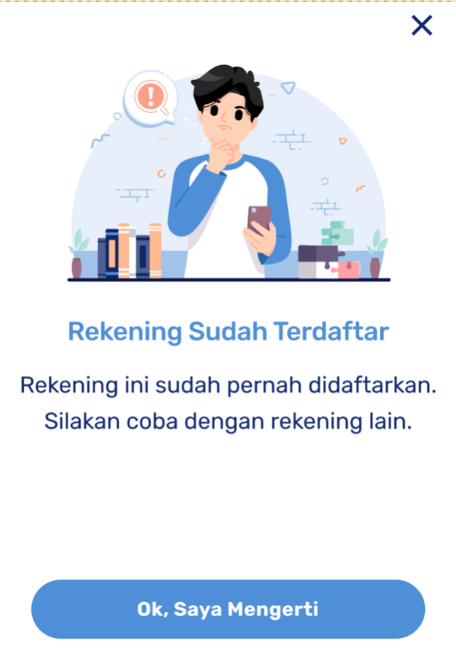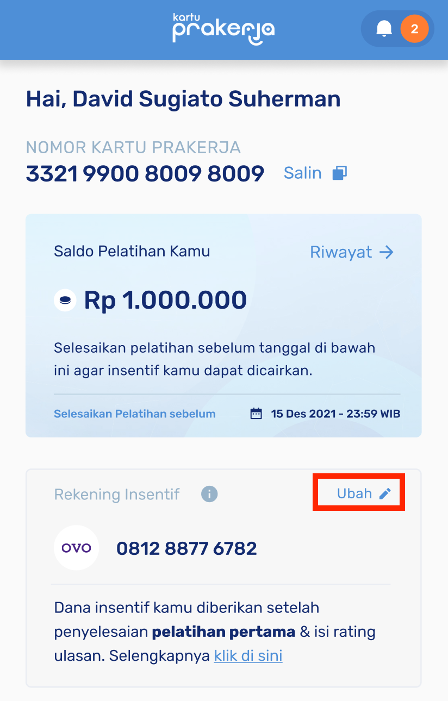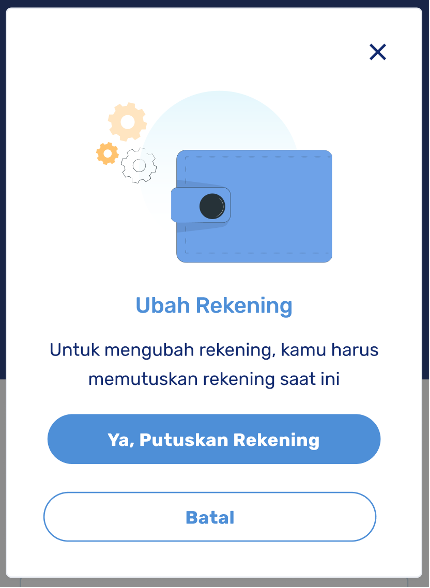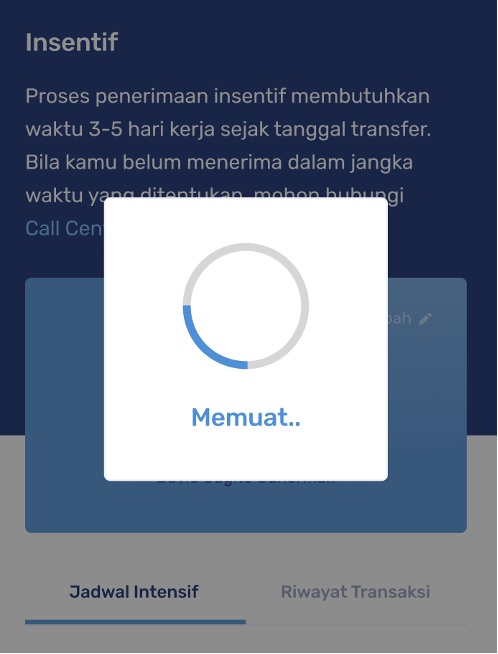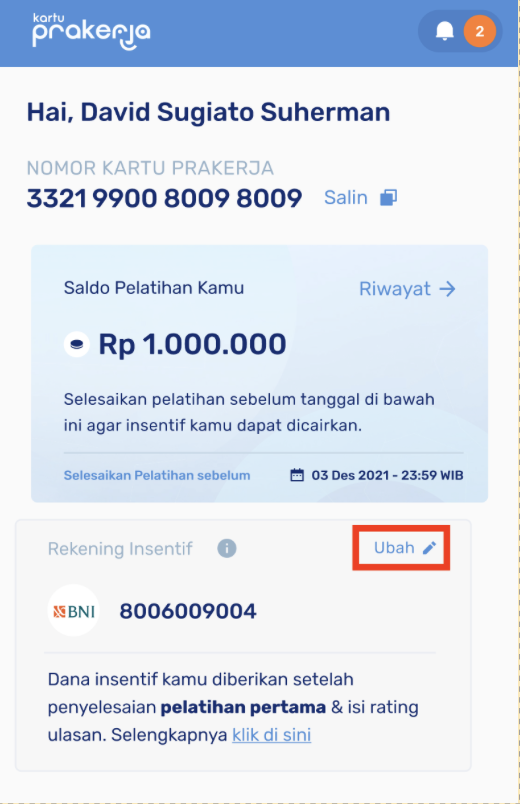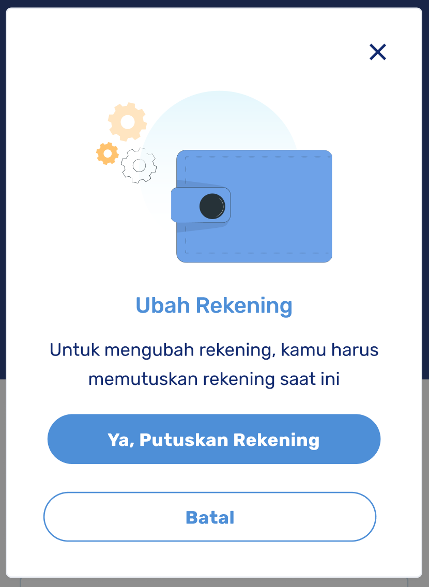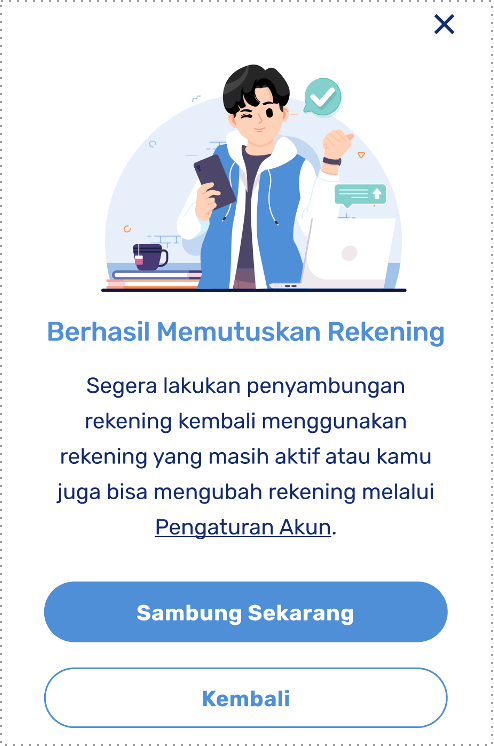Before connecting your bank account or e-money account, please ensure that:
-
Your bank account/e-money account is still active.
-
Your bank account is in Indonesian Rupiah currency.
-
The bank account or e-money account is under your own name, matching the information on your ID card (KTP) or as registered in Kartu Prakerja, and using the same NIK (National Identification Number) as registered in Kartu Prakerja.
-
If you choose e-money, make sure you already have an e-money account with one of our partners (OVO, LinkAja, GoPay, and DANA).
-
Make sure the phone number registered on Kartu Prakerja matches the phone number linked to your e-money account.
-
Your e-money account has been upgraded or KYC (Know Your Customer) verified, which includes ID card (KTP) verification and a selfie photo.
How to link your bank account/e-money:
After watching the 3 videos about Kartu Prakerja, you will be directed to proceed with linking your bank account/e-money. Click on Sambungkan Sekarang (Connect Now) to proceed.
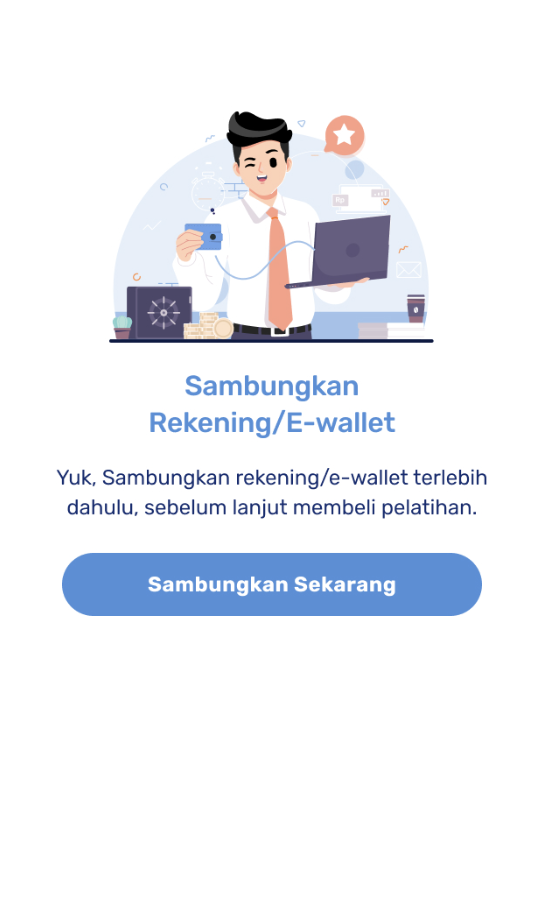
If you wish to link with a bank account, select your desired bank and click on Sambungkan (Connect) to proceed.
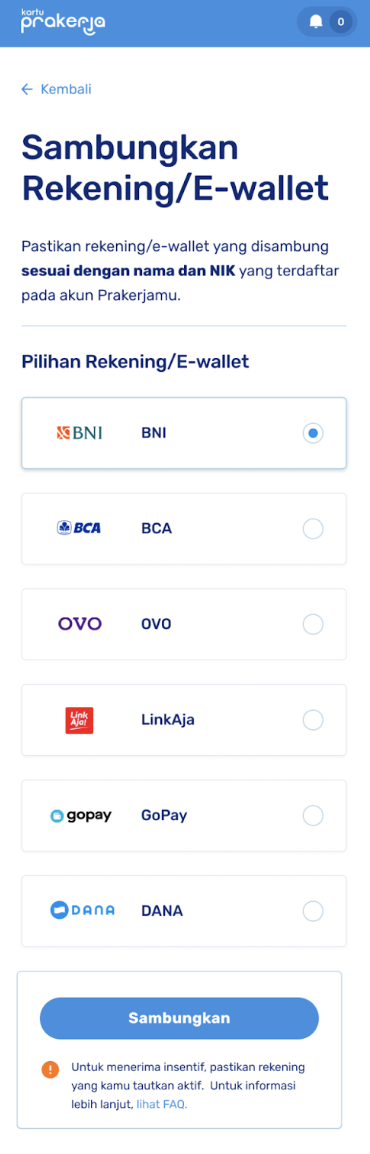
Enter your bank account details. Make sure to input accurate information. Then, click on Sambungkan (Link) to proceed.
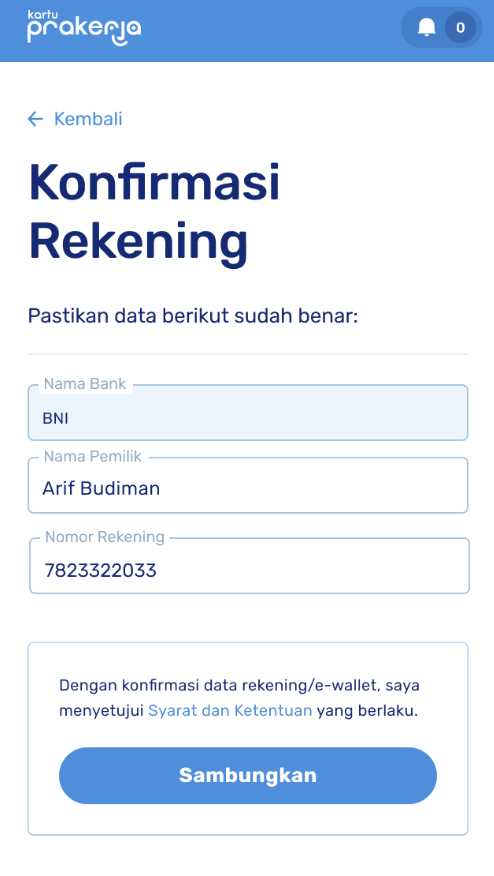
Click Ya, Sambungkan (Yes, Link) to proceed. Ensure that the bank account information you provide is active and valid.
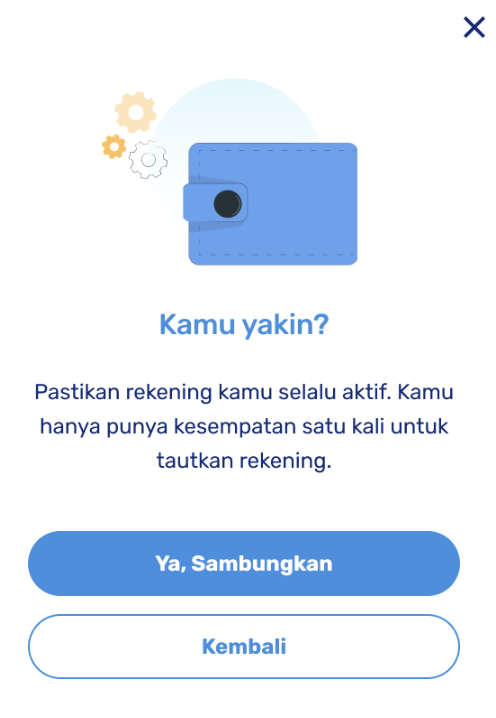
Congratulations! Your bank account has been successfully linked to your Prakerja account.
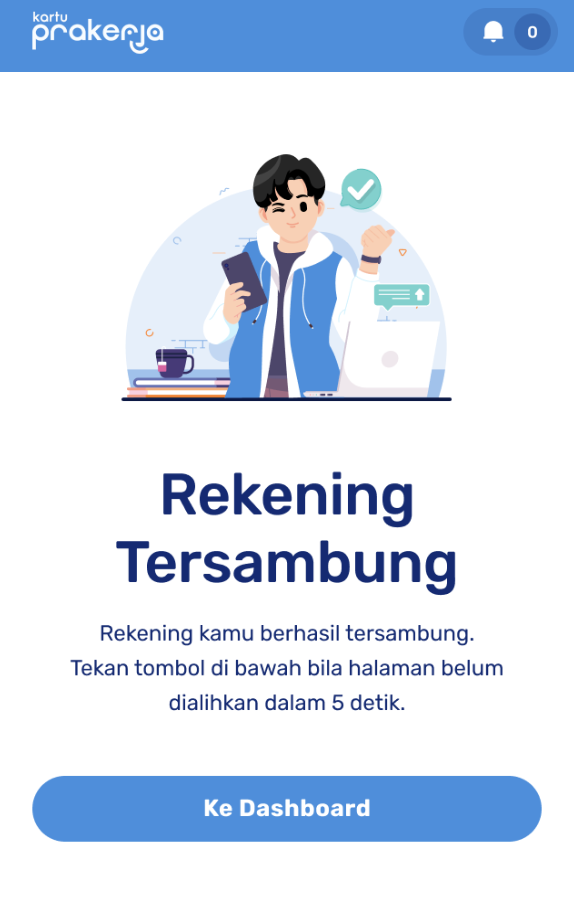
If you choose e-money, select the desired e-money provider and click Sambungkan (Link) to proceed. Make sure that the phone number registered in your Kartu Prakerja account matches the phone number linked to your e-money account, which has been KYC verified or upgraded to a premium account.
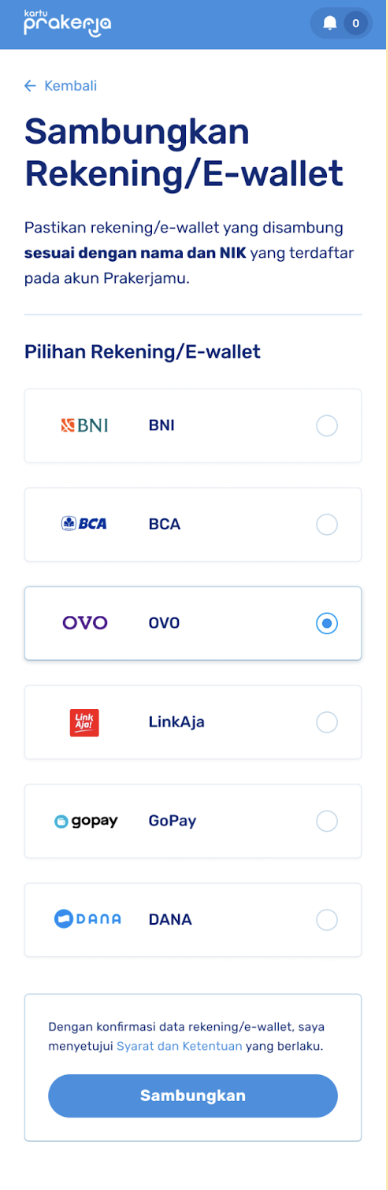
Enter your phone number, ensuring that the data is accurate, and then click on Sambungkan (Link) to proceed.
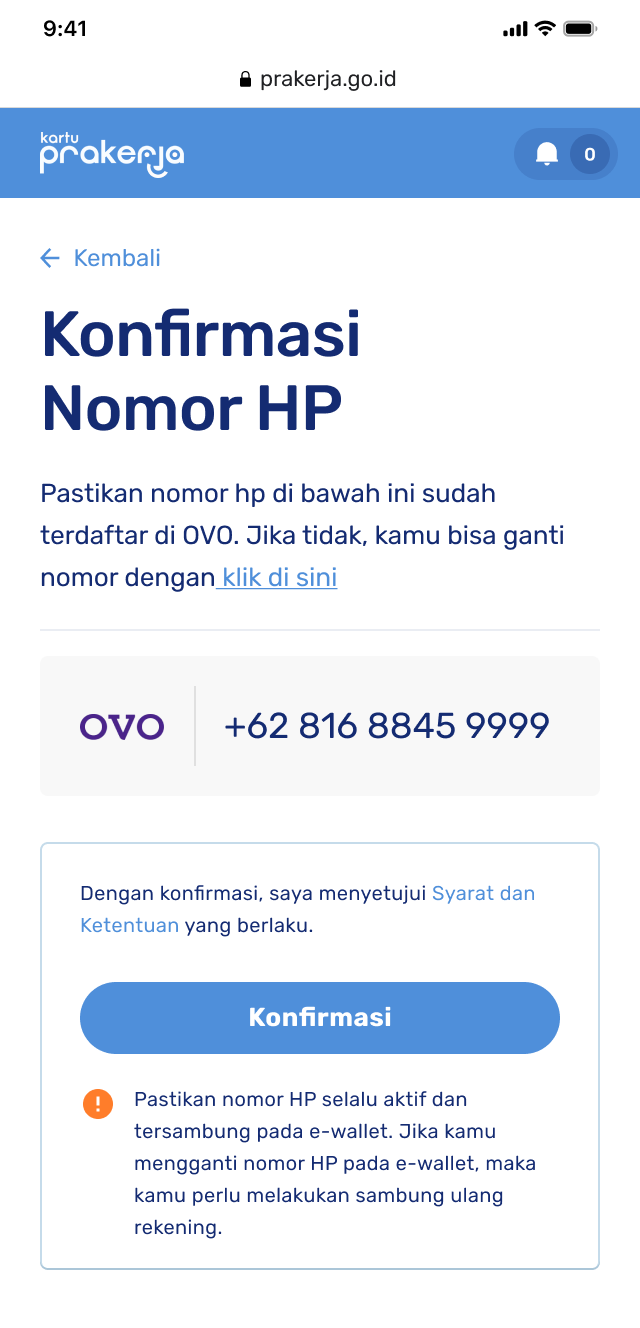
Click Ya, Sambungkan (Yes, Link) to proceed. Ensure that the phone number you provide is active.
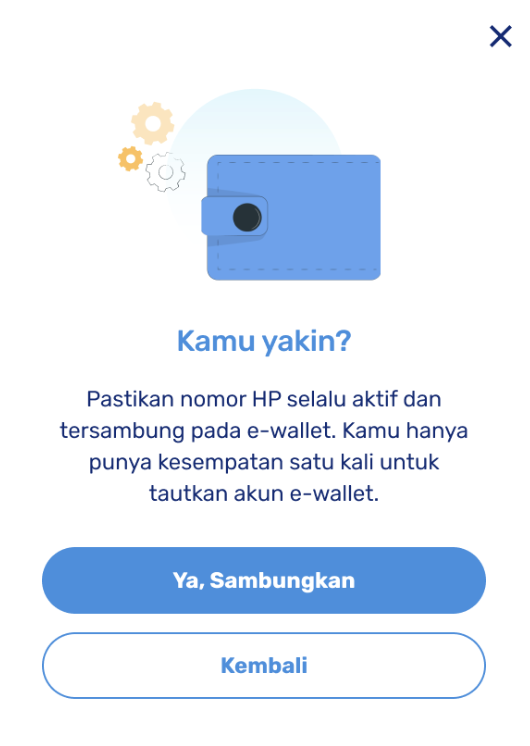
Enter the OTP (One-Time Password) that has been sent to your phone number via SMS.

If you have entered the OTP incorrectly more than 3 (three) times, you will need to wait and try again after 1 (one) hour to receive the correct OTP.

Next, enter the security code of the selected e-money account to be linked.
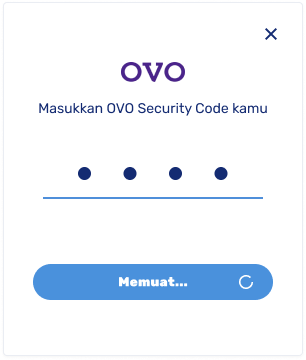
Congratulations! e-money account has been successfully linked!