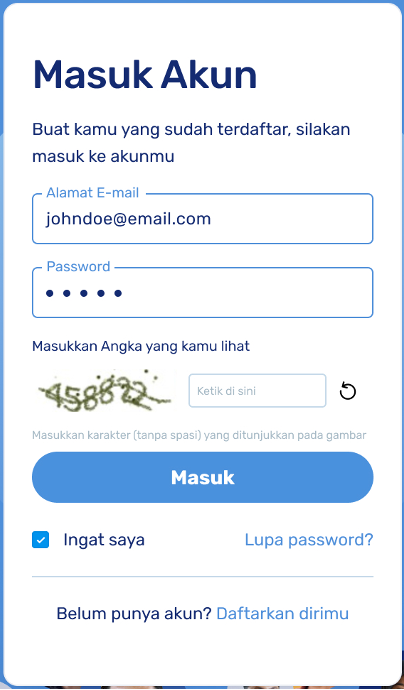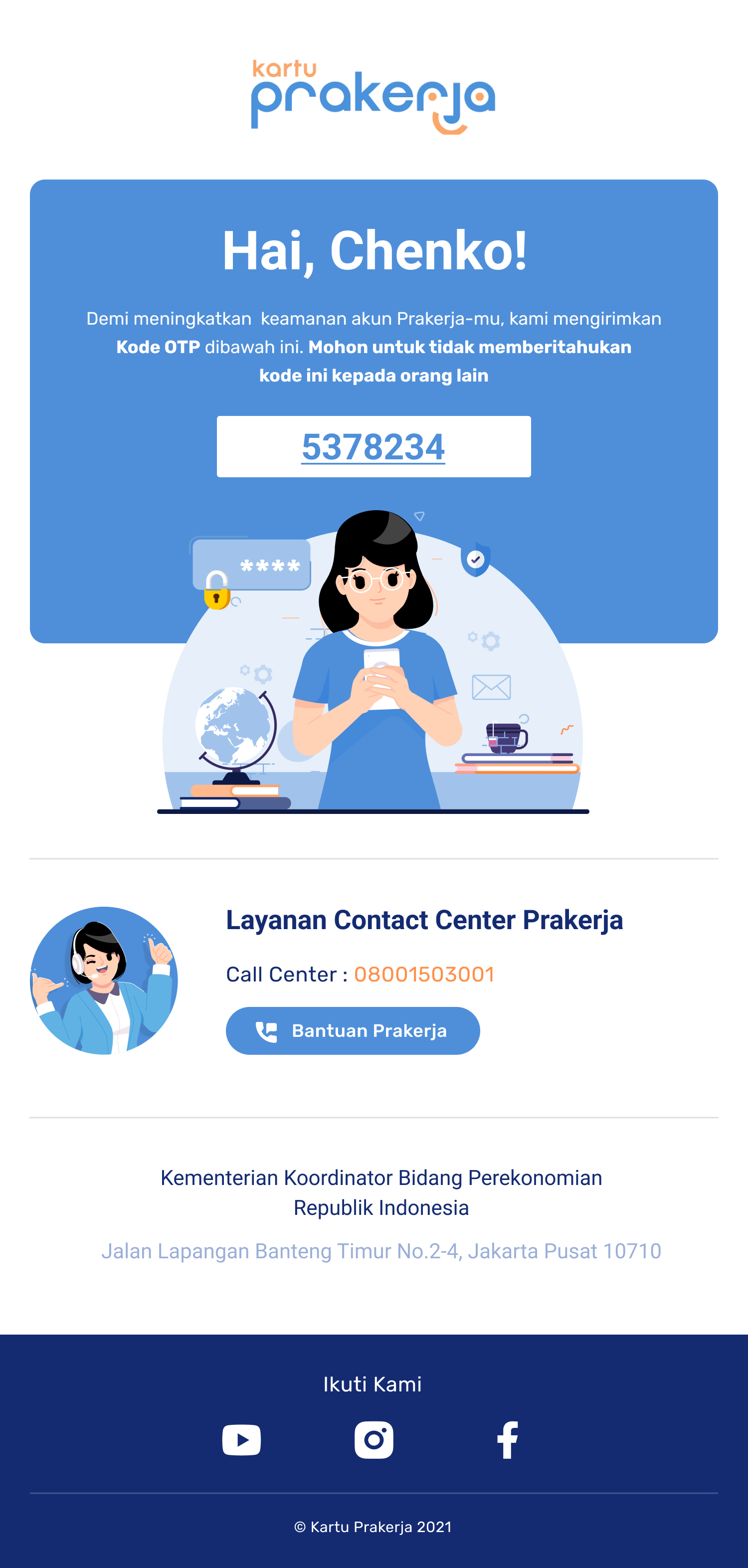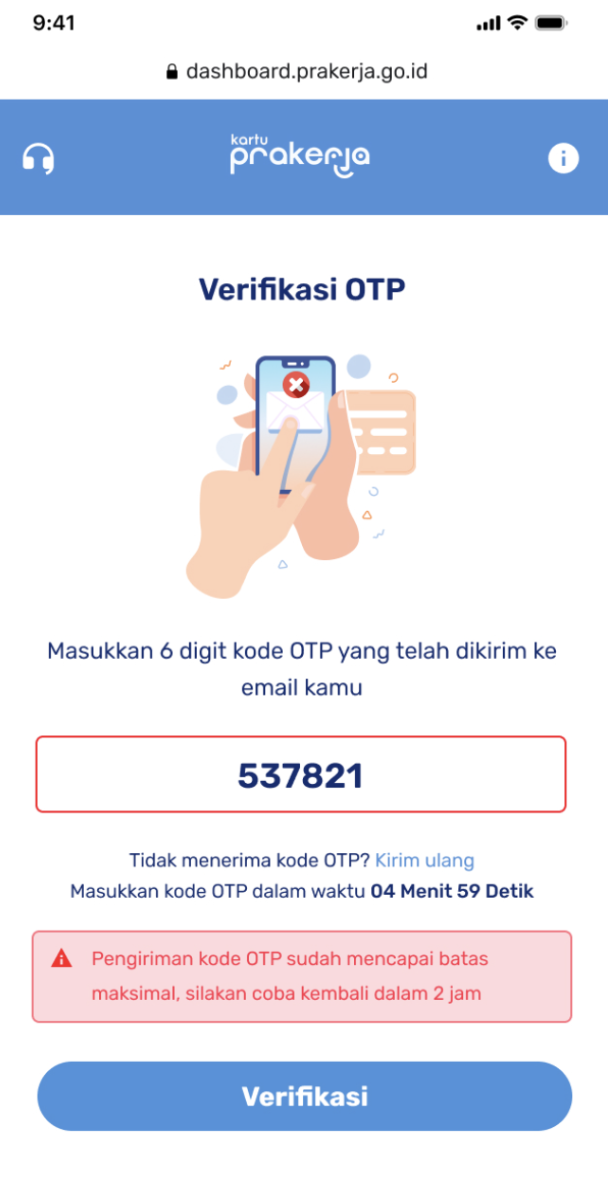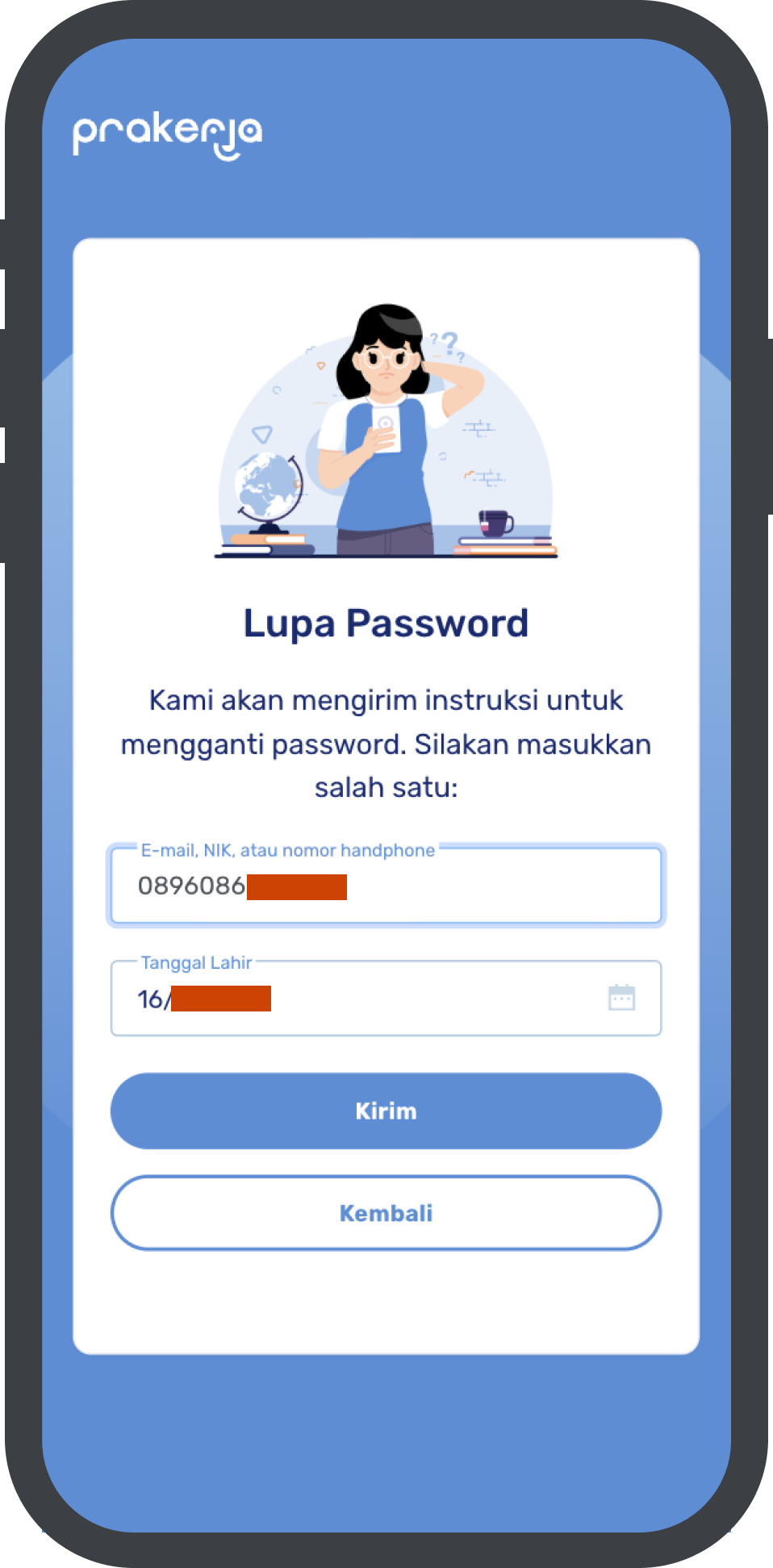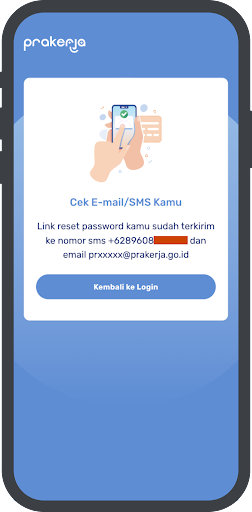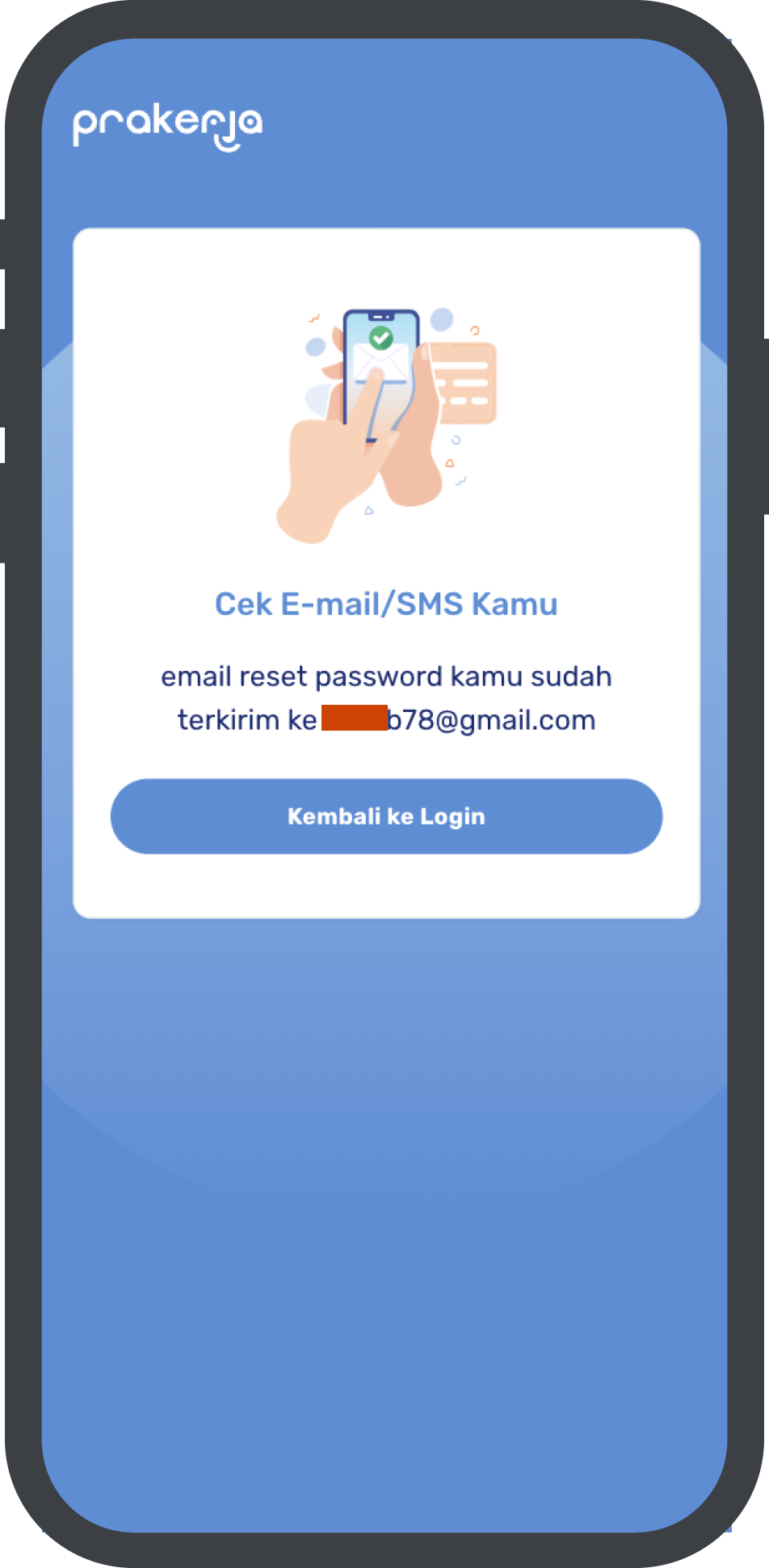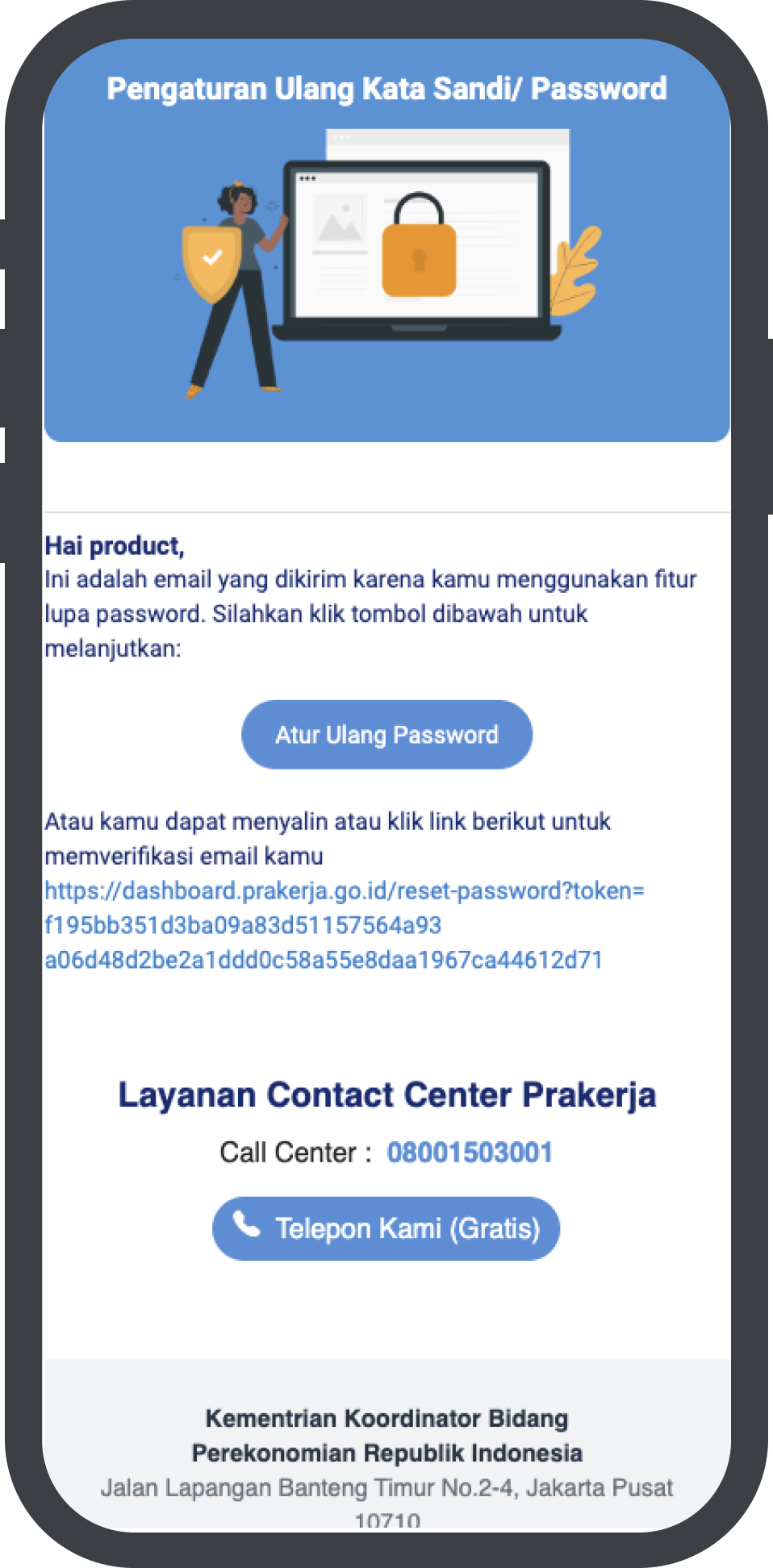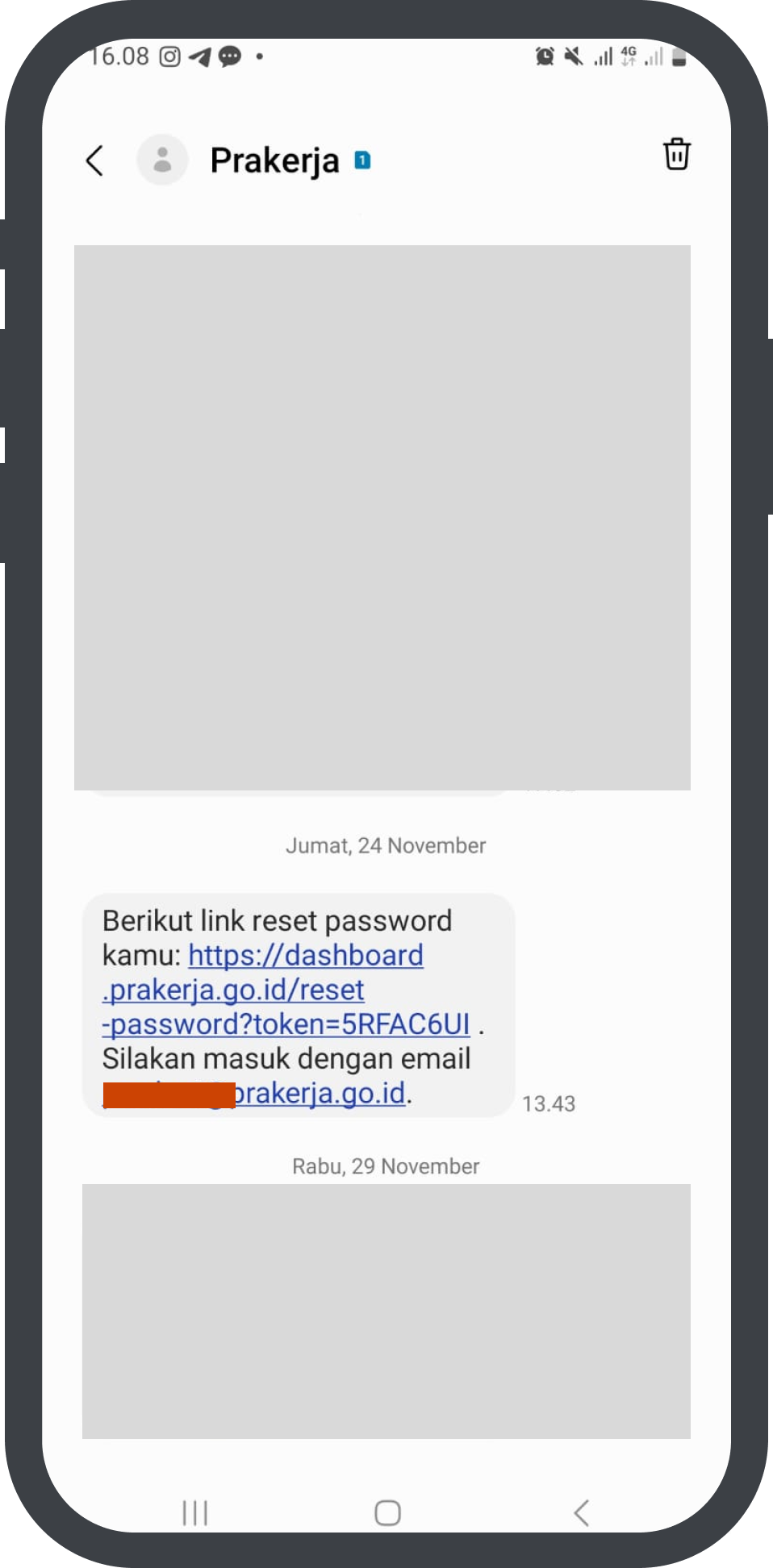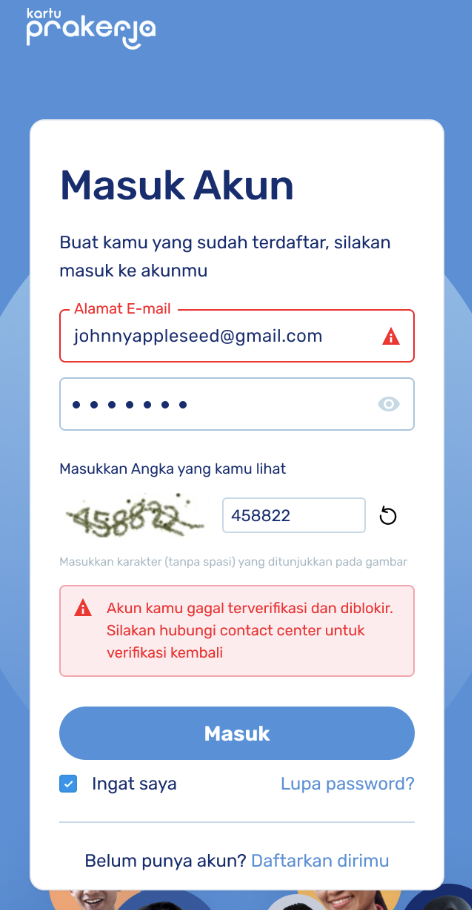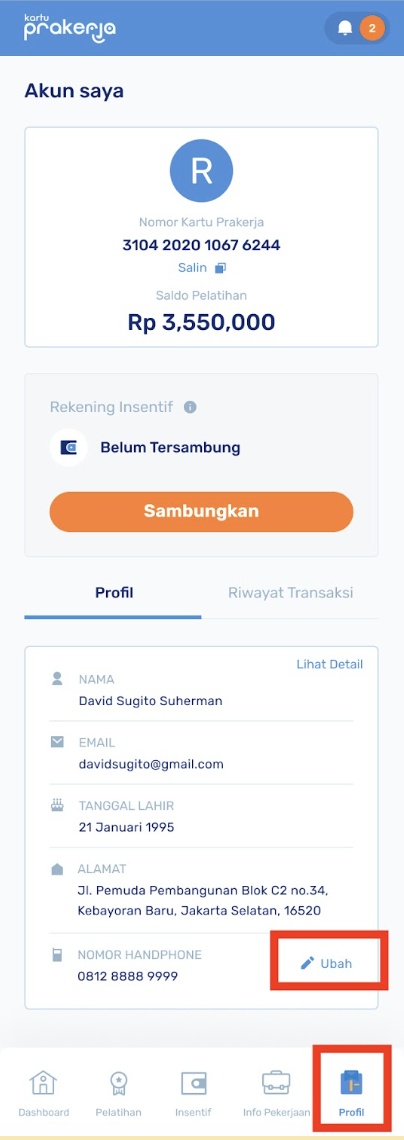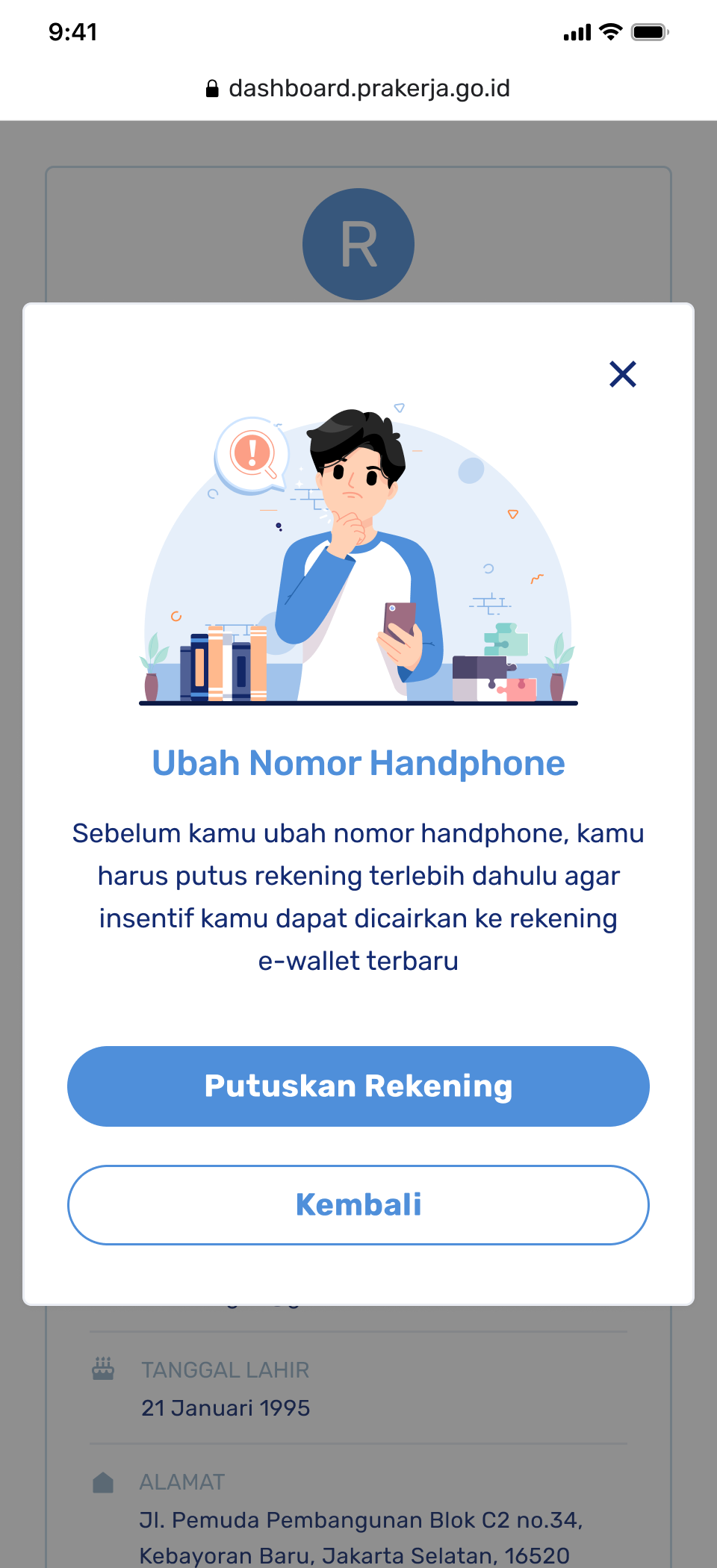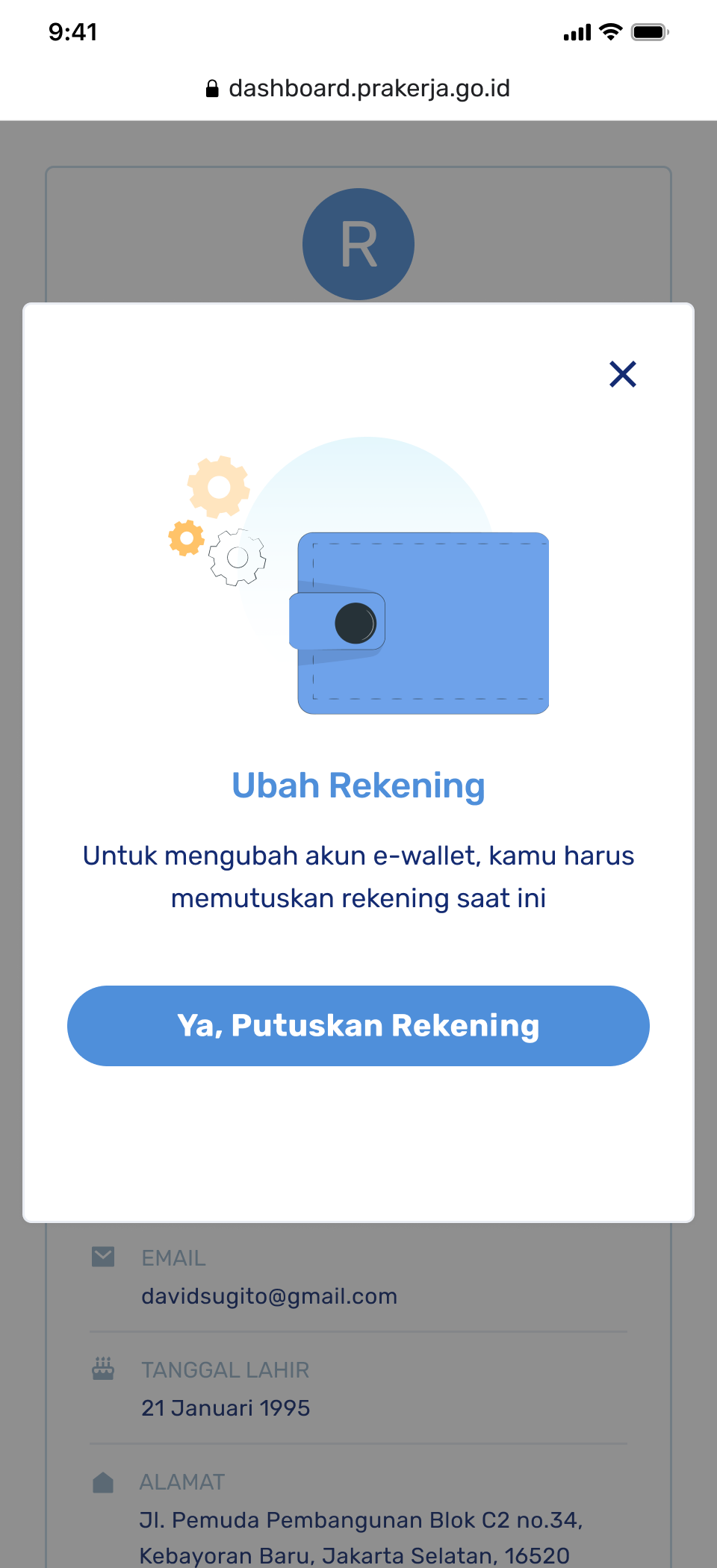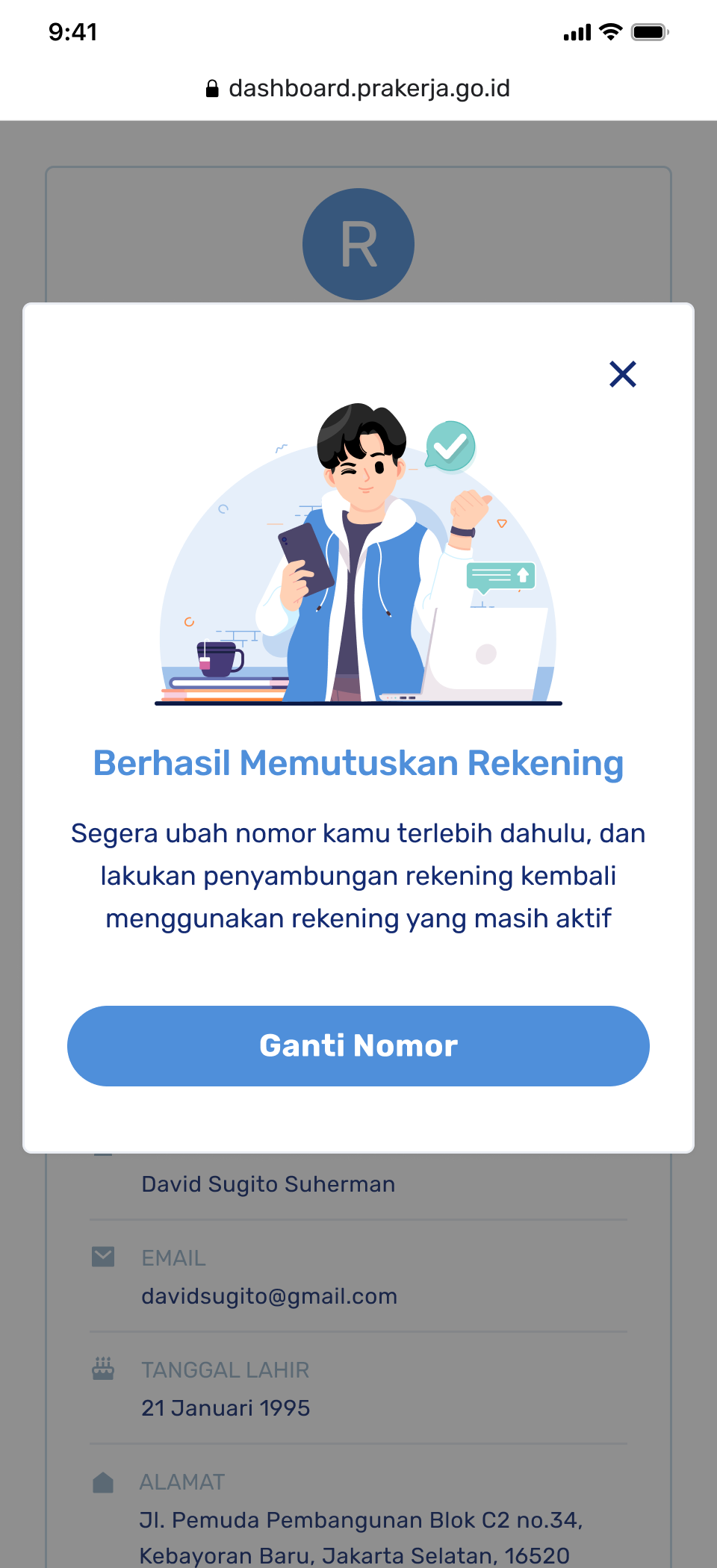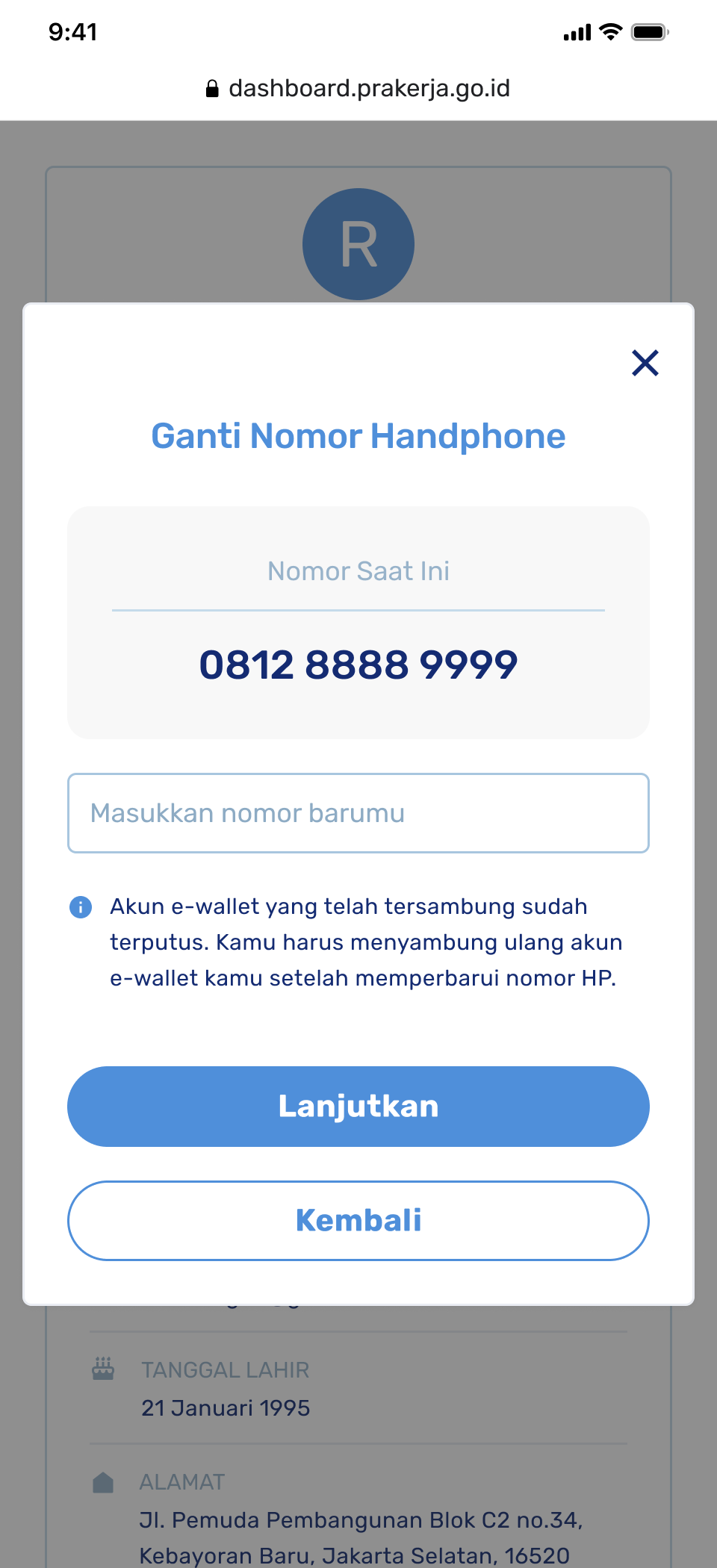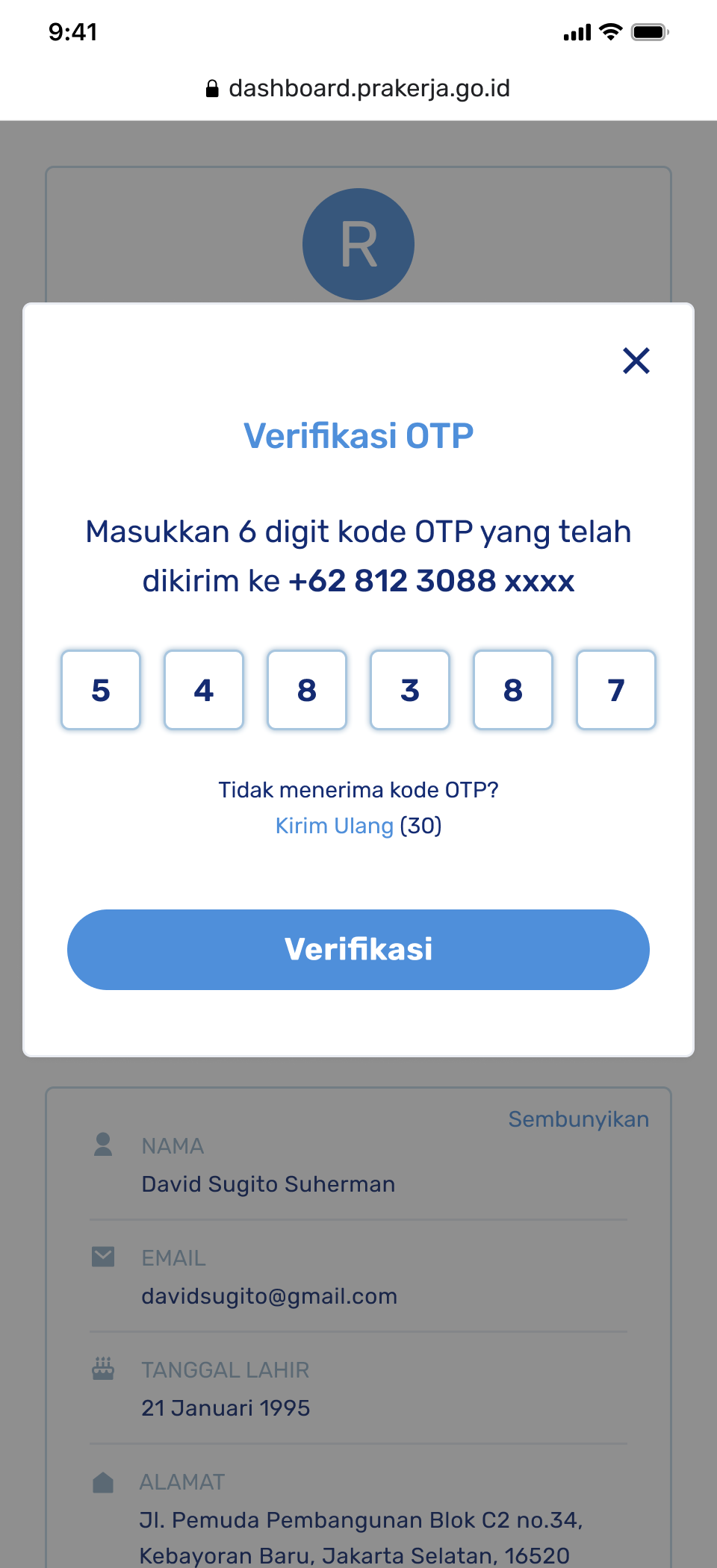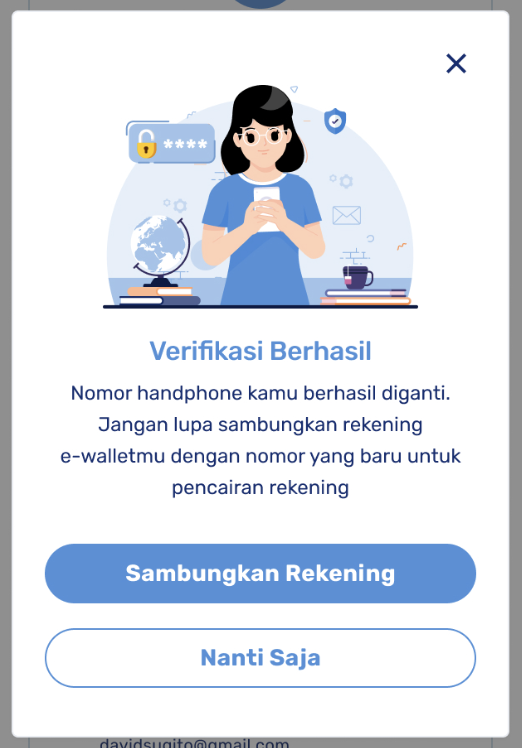Registering for a Kartu Prakerja account is very easy! You can use your active email address. Here's the guide: Enter your email and password, then click on the Register button.
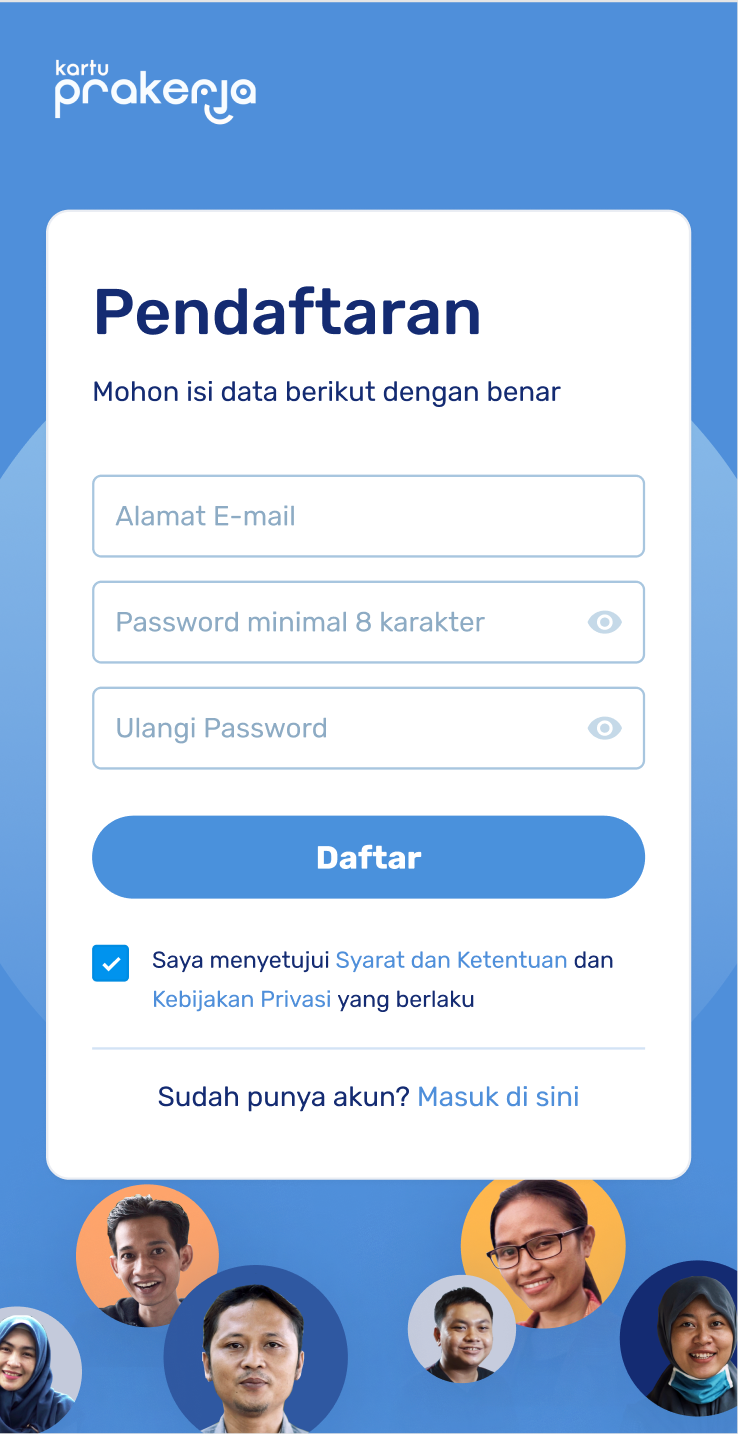
You will receive a notification via email.

Next, open your email and perform the verification sent to you.
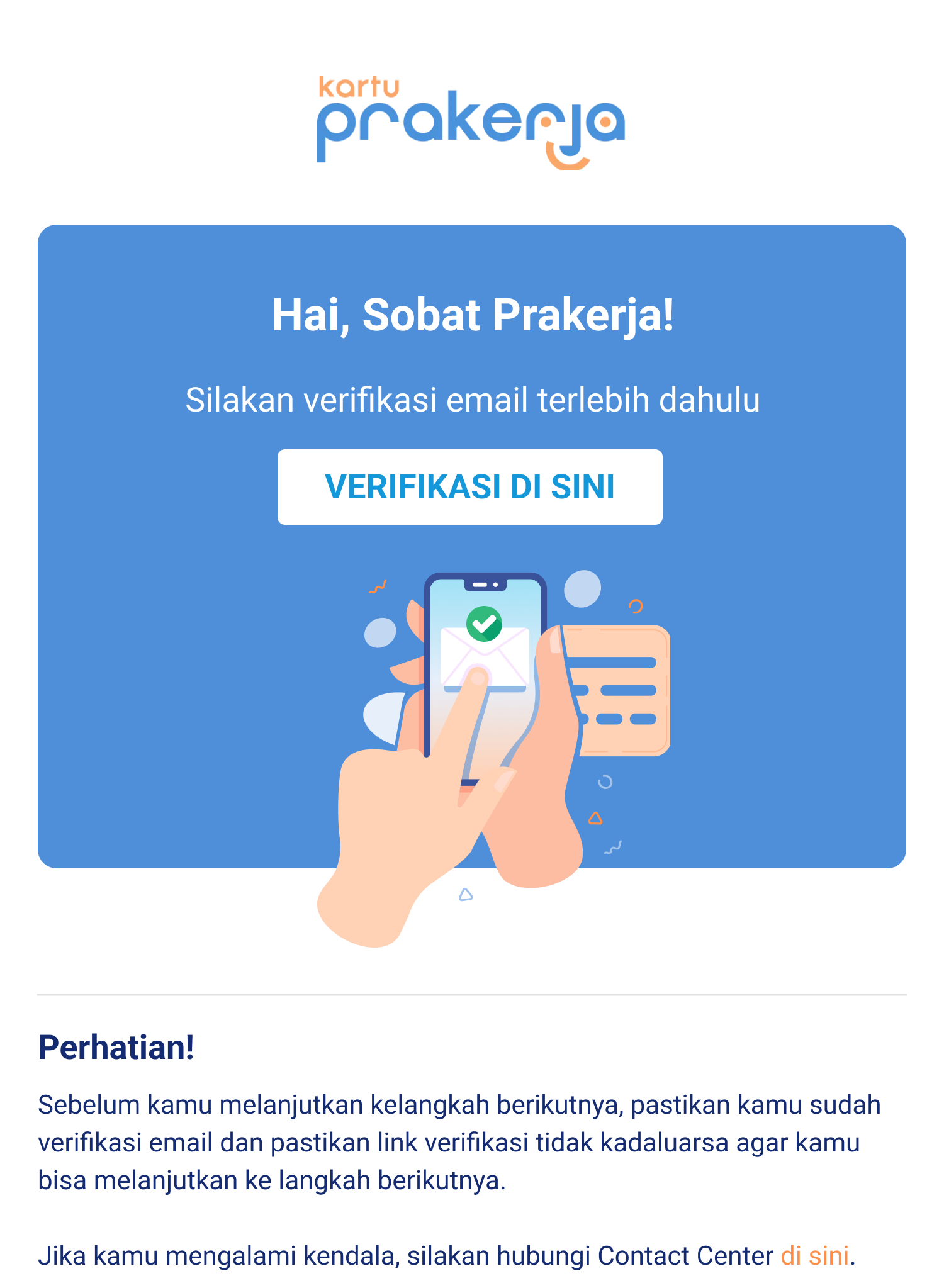
Registration is successful. Congratulations! Your registration is complete, and you now have a Kartu Prakerja account!.